


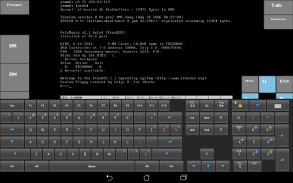
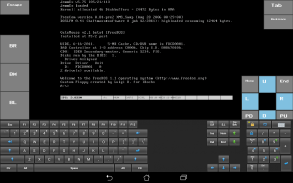

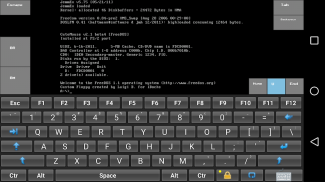
lBochs PC Emulator

Perihal lBochs PC Emulator
lBochs is a port of the Bochs X86 emulator (http://bochs.sourceforge.net).
The modified bochs sources are included as a tgz archive stored in the internal SD card (Android/data/lb.myapp.lbochs).
I provide a floppy with freedos just to make the emulator boot after app installation.
I provide also a virtual HD ready to use for OS installations.
It's possible to create shortcuts for different systems (if the home launcher allows it).
It's possible to set the emulator run on a specific cpu model (386/486/586/686/686X64), but the configuration must be chosen wisely or the app will crash badly.
A smart way to use the app is to create the VM on PC and then copy it inside the android device.
If you plan to put the virtual machines in the external SD card, be aware that Android>=4.4 grants write access to the app only under /Android/data/lb.myapp.lbochs/files.
Please note that this is a sort of nerd-oriented app, probably useless for the average android user.
You need a quite fast phone/tablet because the emulator is slow.
A virtual PC keyboard is provided, but you can use your own virtual keyboard if you like.
All the settings are made through a popup menu with quite many options.
The back button opens the menu.
The app is still considered in a sort of beta/testing stage but is already quite usable.
Multiprocessing
Version 2.0 introduces multiprocessor support. In Bochs all emulated cores run in a single thread, so a multiprocessor emulation IS NOT faster than a single processor emulation.
Usually it is slower. Then multiprocessor emulation has nothing to do with the number of cores in your device. The app has no control in which cores Android uses.
Many thanks to:
SDL (libsdl.org) - No porting possible without that
Bochs (bochs.sourceforge.net) - They made the real thing
FreeDOS (freedos.org) - The basic tools for a PC
Free icons authors (iconarchive.com) - I'm good at coding but bat at drawing
** WARNING **
The app seems quite stable to me, but it's easily possible to make it very unstable and it may crash immediately if the user plays too much with the configuration, or if the guest system is not managed well.
It's possible that you have to reboot your Android device in some cases.
It's possible that in some cases you have to uninstall and reinstall the app to make it work again.
Than the app may drain your battery quickly, but this depends on the configuration (emulated cpu cycles).
It's possible that the device CPU becomes stressed causing overheating.
So use it at your own risk.
** WARNING **
lBochs adalah pelabuhan emulator Bochs X86 (http://bochs.sourceforge.net).
Sumber bochs yang diubah suai dimasukkan sebagai arkib tgz yang disimpan dalam kad SD dalaman ( Android / data / lb.myapp.lbochs ).
Saya menyediakan cakera liut dengan freedos hanya untuk membuat boot emulator selepas pemasangan aplikasi.
Saya juga menyediakan HD maya yang sedia untuk digunakan untuk pemasangan OS.
Ia mungkin membuat jalan pintas untuk sistem yang berbeza (jika pelancar di rumah membenarkannya).
Ia mungkin untuk menetapkan emulator berjalan pada model cpu tertentu (386/486/586/686 / 686X64), tetapi konfigurasi mesti dipilih secara bijak atau aplikasi akan terhempas dengan teruk.
Cara pintar untuk menggunakan aplikasinya ialah untuk membuat VM di PC dan kemudian menyalinnya di dalam peranti android.
Sekiranya anda merancang untuk meletakkan mesin maya dalam kad SD , ketahui bahawa Android> = 4.4 memberi akses kepada aplikasi hanya di bawah / Android / data / lb. myapp.lbochs / files .
Sila ambil perhatian bahawa ini adalah sejenis aplikasi berorientasikan nerd, mungkin tidak berguna untuk pengguna android purata.
Anda memerlukan telefon / tablet yang agak pantas kerana emulator lambat.
Papan kekunci PC maya disediakan, tetapi anda boleh menggunakan papan kekunci maya anda sendiri jika anda suka.
Semua tetapan dibuat melalui menu pop timbul dengan banyak pilihan.
Butang belakang membuka menu.
Aplikasi ini masih dianggap dalam tahap beta / pengujian tetapi sudah cukup berguna.
Multiprocessing
Versi 2.0 memperkenalkan sokongan multiprosesor. Dalam Bochs semua teras yang diintroduksikan dijalankan dalam satu thread, maka emulasi multiprosesor TIDAK lebih cepat daripada emulasi pemproses tunggal.
Biasanya ia lebih perlahan. Kemudian emulasi multiprosesor tidak ada kenaikan dengan bilangan teras dalam peranti anda. Aplikasi ini tidak mempunyai kawalan yang digunakan oleh teras Android.
Ramai terima kasih kepada:
SDL (libsdl.org) - Tiada port mungkin tanpa itu
Bochs (bochs.sourceforge.net) - Mereka membuat perkara yang sebenar
FreeDOS (freedos.org) - Alat asas untuk PC
Pengarang ikon percuma (iconarchive.com) - Saya baik pada pengekodan tetapi kelawar pada lukisan
** AMARAN **
Aplikasi ini nampaknya agak stabil kepada saya, tetapi mudah untuk membuatnya sangat tidak stabil dan mungkin akan terperangkap dengan segera jika pengguna memainkan terlalu banyak dengan konfigurasi, atau jika sistem tamu tidak diurus dengan baik.
Anda mungkin perlu reboot peranti Android anda dalam beberapa kes.
Ada kemungkinan bahawa dalam sesetengah kes, anda perlu menyahpasang dan memasang semula aplikasi untuk menjadikannya berfungsi semula.
Daripada aplikasi itu boleh menguras bateri anda dengan cepat, tetapi ini bergantung pada konfigurasi (cipu siklus emulasi).
Ada kemungkinan bahawa CPU peranti menjadi tertekan menyebabkan terlalu panas.
Oleh itu gunakanlah risiko anda sendiri.
** AMARAN **





























